はじめに
ASP.NETでウェブアプリを作っていて、SQLServerからテーブルのデータを取得してWebで表示するために色々調べたのでまとめます。
Web.configへの記述
SQLServerのデータベースへの接続は下のように「Web.config」に接続情報を追加することから始めます。
<?xml version="1.0" encoding="utf-8"?>
<!--
ASP.NET アプリケーションの構成方法の詳細については、
https://go.microsoft.com/fwlink/?LinkId=169433 を参照してください
-->
<configuration>
<system.web>
<compilation debug="true" targetFramework="4.7.2" />
<httpRuntime targetFramework="4.7.2" />
</system.web>
<system.codedom>
<compilers>
<compiler language="c#;cs;csharp" extension=".cs" type="Microsoft.CodeDom.Providers.DotNetCompilerPlatform.CSharpCodeProvider, Microsoft.CodeDom.Providers.DotNetCompilerPlatform, Version=2.0.1.0, Culture=neutral, PublicKeyToken=31bf3856ad364e35" warningLevel="4" compilerOptions="/langversion:default /nowarn:1659;1699;1701" />
<compiler language="vb;vbs;visualbasic;vbscript" extension=".vb" type="Microsoft.CodeDom.Providers.DotNetCompilerPlatform.VBCodeProvider, Microsoft.CodeDom.Providers.DotNetCompilerPlatform, Version=2.0.1.0, Culture=neutral, PublicKeyToken=31bf3856ad364e35" warningLevel="4" compilerOptions="/langversion:default /nowarn:41008 /define:_MYTYPE=\"Web\" /optionInfer+" />
</compilers>
</system.codedom>
<!--接続情報-->
<connectionStrings>
<add name="sqlserver"
connectionString="Data Source=(SQLServer名);Initial Catalog=(データベース名);Integrated Secutiry=False;UserID=(ユーザー名);Password=(パスワード)"
providerName="System.Data.SqlClient"/>
</connectionStrings>
</configuration>WebForm.aspx.csへの記述
データベースに接続して、ストアドなどの処理を流すための記述は下のようになります。
WebForm.aspxではデフォルトの状態にGridViewを1つ追加しただけです。
using System;
using System.Collections.Generic;
using System.Linq;
using System.Web;
using System.Web.UI;
using System.Web.UI.WebControls;
//接続情報取得用
using System.Configuration;
//SqlConnection用
using System.Data.SqlClient;
//ストアド利用でCommandType用
using System.Data;
namespace Test
{
public partial class WebForm1 : System.Web.UI.Page
{
protected void Page_Load(object sender, EventArgs e)
{
var db = ConfigurationManager.ConnectionStrings["sqlserver"].ConnectionString;
using (var connection = new SqlConnection(db))
using (var cm = new SqlCommand())
{
connection.Open();
cm.Connection = connection;
cm.CommandType = CommandType.StoredProcedure;
cm.CommandText = "(ストアド名)";
//結果セットを取得せず実行するだけの場合
cm.ExecuteNonQuery();
//結果セットを取得する場合
var result = cm.ExecuteReader();
var list = new List<int>();
while (result.Read())
{
//リストに結果を格納するなど1行ごとの処理を書く
list.Add(0);
}
//GridViewのデータソースを指定
GridView1.DataSource = list;
//データのセット
GridView1.DataBind();
}
}
}
}まとめ
無事にSQLServerに接続し、データの取得と表示まで出来ました。


コメント